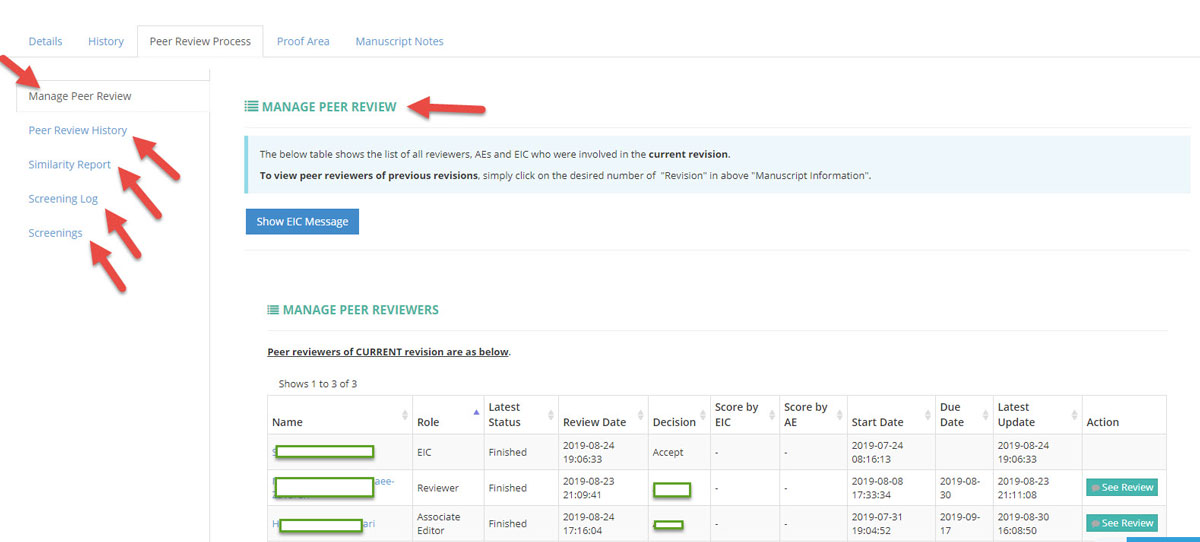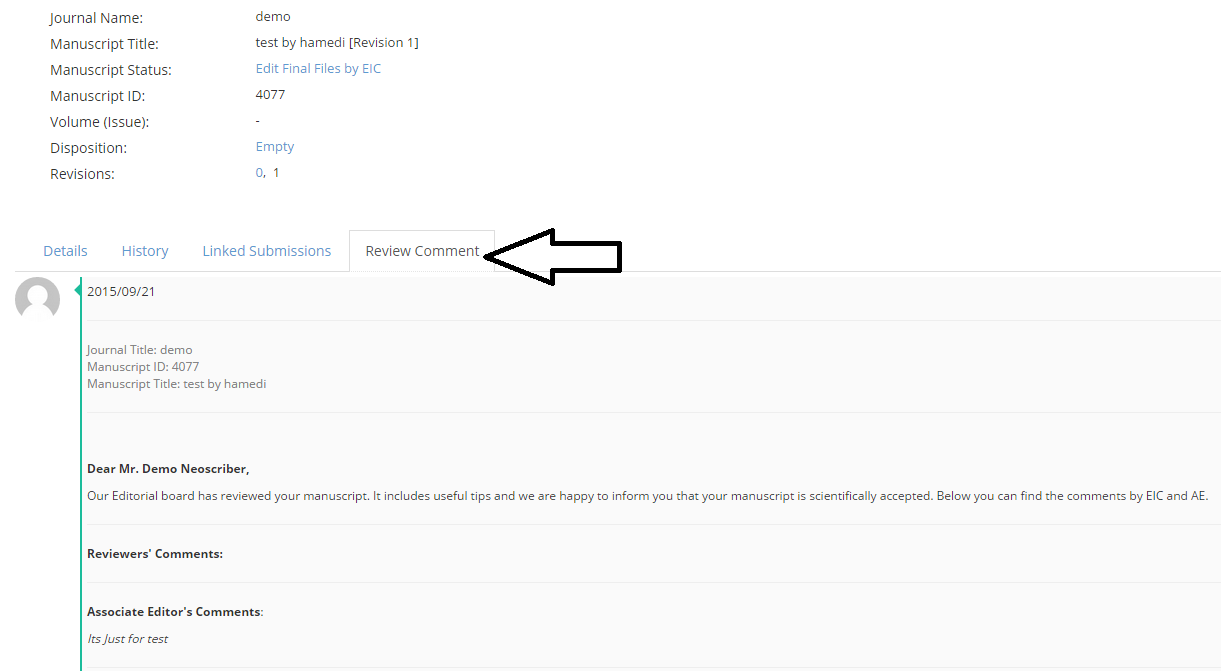Manage Peer Review by EIC
Last Update: 21 August, 2024 | 06:24
The Editor in chief can manage all peer review processes in a journal.
EIC should click on the "Peer review process" tab under each manuscript page to see the peer review process.
MANAGE PEER REVIEW:
All people involved in the review process will be shown.
PEER REVIEW HISTORY:
The history of the final decisions can be found here.
SIMILARITY REPORT:
The similarity report of the manuscript can be seen here.
SCREENING LOG:
All Screening logs can be read here in detail.
How to view Peer Review Comments?
The EIC, Associate Editor, Reviewer, or Author of an article can see the "Peer Review" Comments in a tab under the Article Information page. To see, click on the "Peer Review Process" Tab, Under each article's information. Then you can see all the comments up to the current state using the "Peer Review Process" tab.