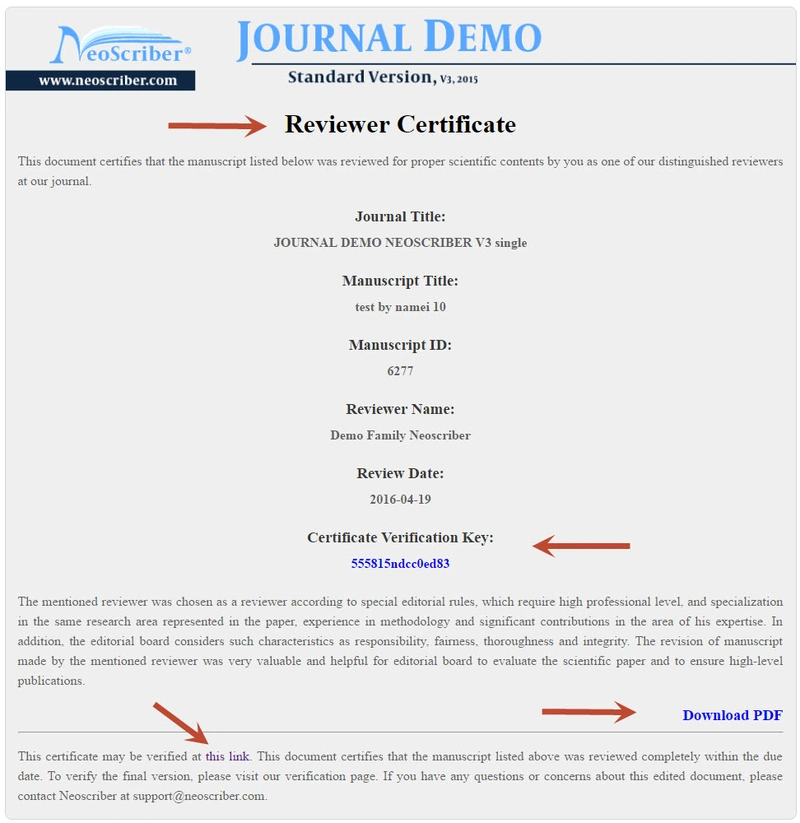Online Validated Certificate for Associate Editors or Reviewer
All reviewers are able to receive official certificates related to their assignments which reviewed within the journal management system.
How to download a reviewer’s certificate?
After finishing a review, please follow the below instruction:
1. Sign in to journal with your username and password.
2. Change your role from author to reviewer (in top right pane).
3. Click on “Completed Tasks” > Click on a Manuscript Title > Go to “Manuscript Info” > See “Peer Review Process” > Click “Certificate”
5. Click on Certificate hyper link.
6. Now, you see your own reviewing certificate or download it as PDF file.
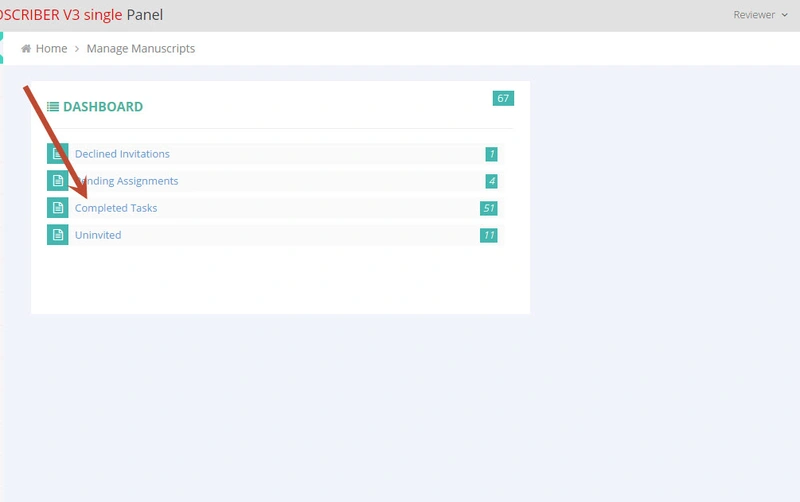
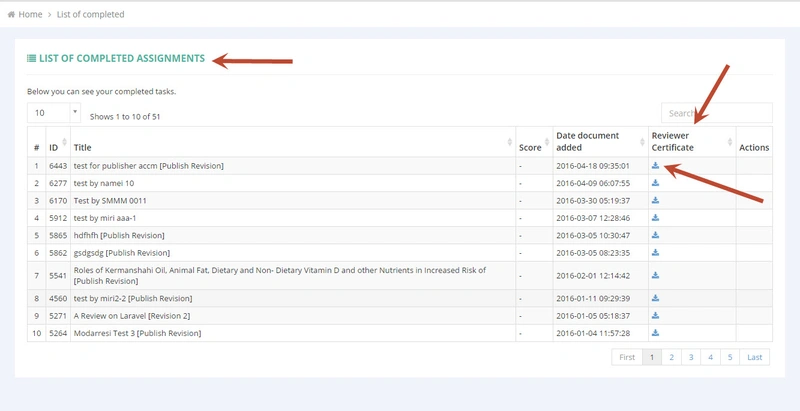
How to verify a certificate?
Each reviewer’s certificate has a verification key (at least 12-digits). All users are able to verify a certificate by going to: 365266s5f5a12ef. On that page, simply paste your verification key and see the results.