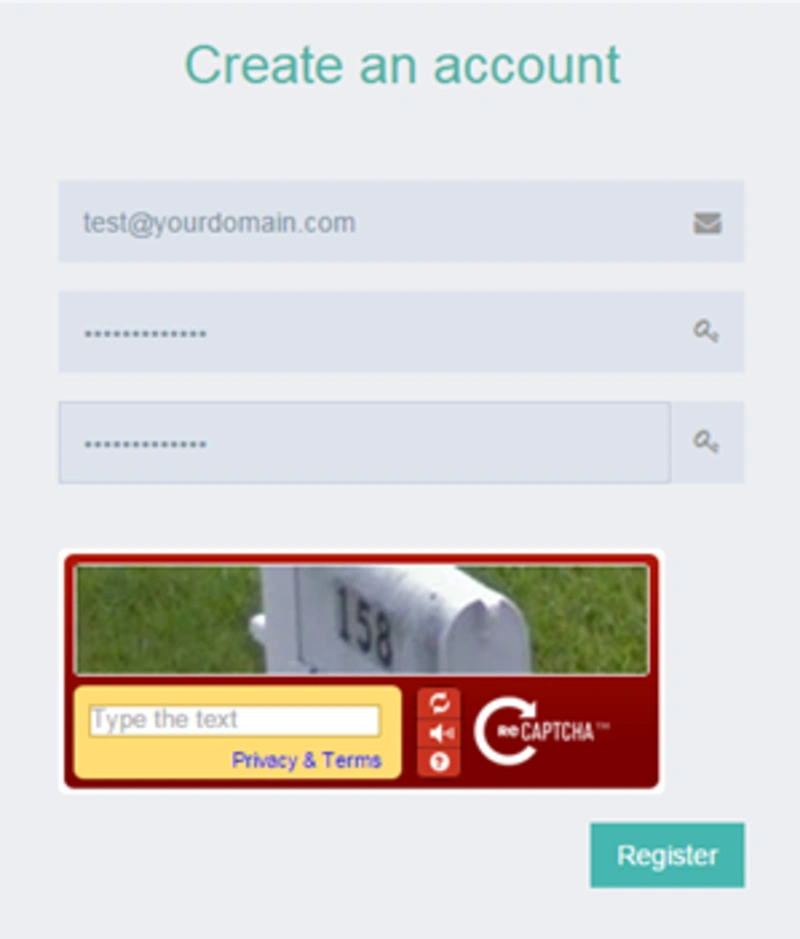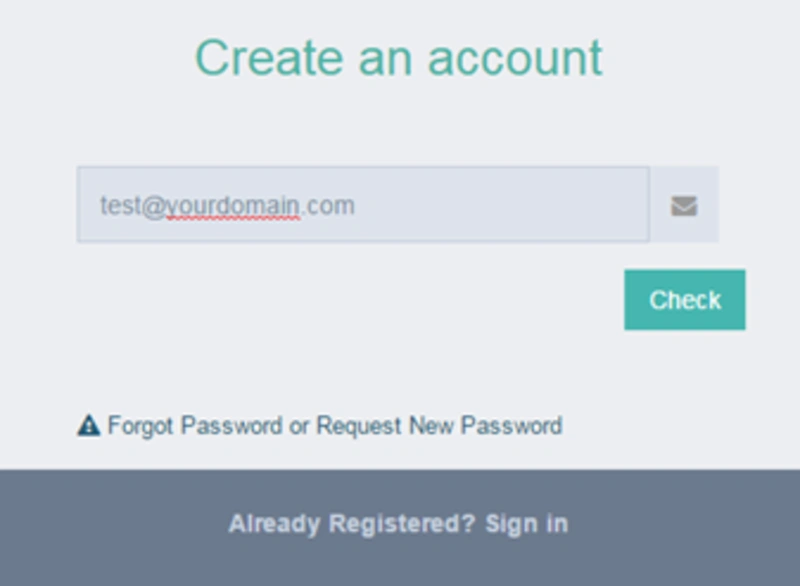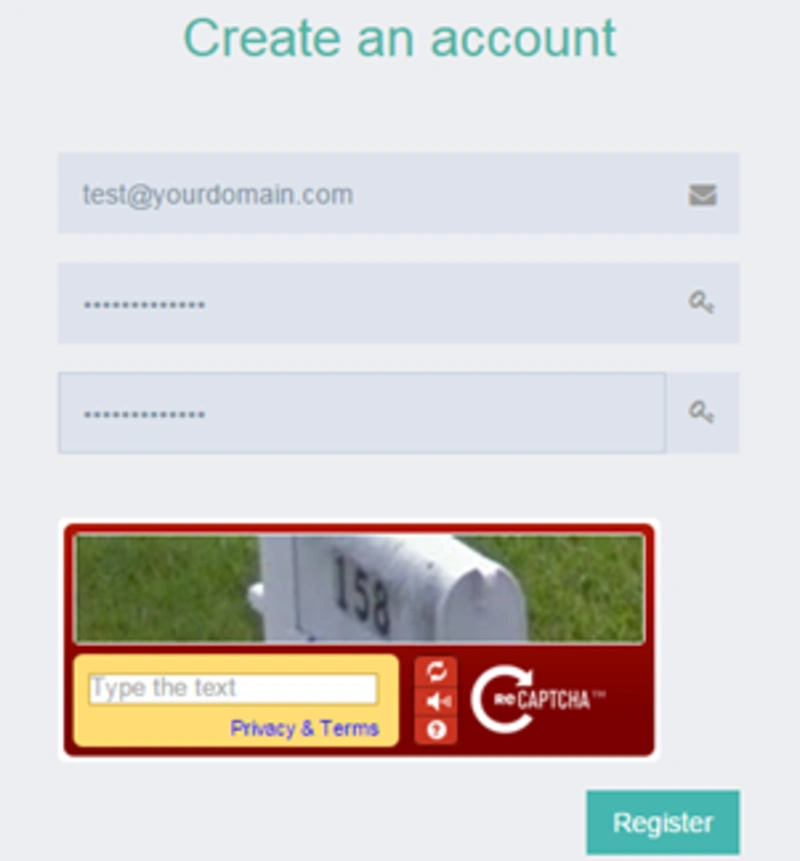Create an Account
Last Update: 19 August, 2024 | 07:48
- Click on the "Register" on the journal homepage or go to the "Create an account" page.
- Write a valid and active email address. The structure of the email must contain a (@) symbol. Then, click on the Check button.
- If you already have not registered in one of our journals or your email address was not registered in our journals, you will be able to create a new account. Otherwise, you must sign into our journals using your previous email.
- After registration, you need to confirm your email address in your mailbox. The email subject is Account Activation including a link for activation.