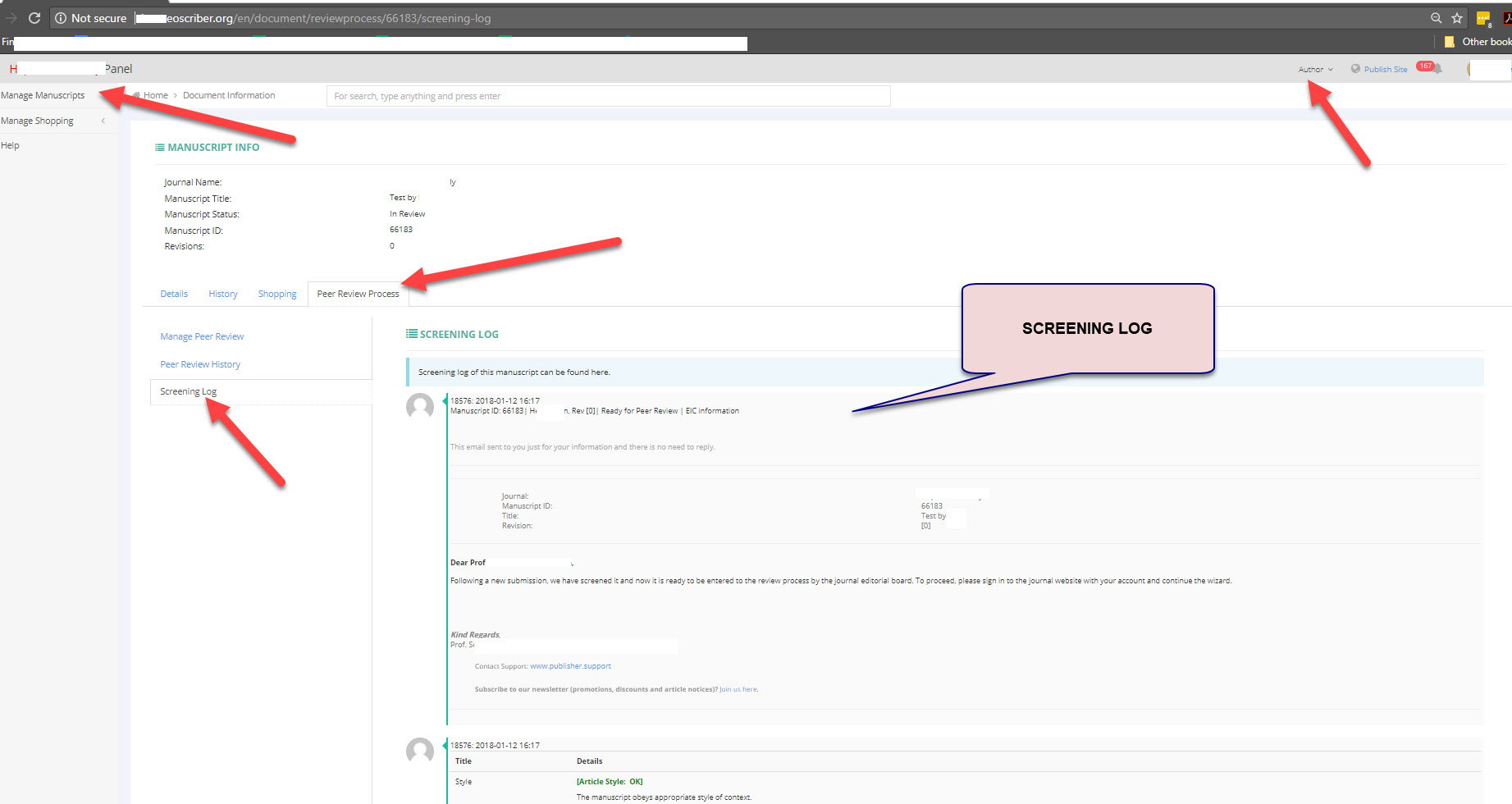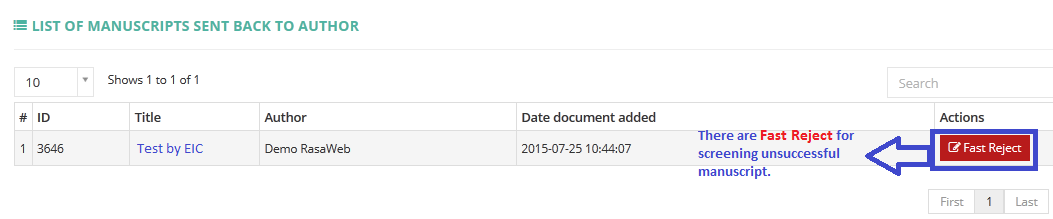Screening Process
Last Update: 21 August, 2024 | 12:03
Which criteria will be checked in the screening step?
The first step of the review process in Brieflands journals is the "Screening" of a manuscript. As a publisher or the EIC, we can do "Screening." We screen an article to be in line with the journal policies, including:
- Article standards (e.g., Article Types)
- References
- English Writing
- File Checking (Manuscript Files, Title Page, Other files)
- Similarity Rate
- Word Count
If all of the above criteria and conditions are passed, we will enter a manuscript into the review process. Otherwise, we will send it back to the author for corrections.
How to see the Screening log of a manuscript?
All users involved in a manuscript (author, reviewer, AE, or EIC) can see the "screening log" in the details of each manuscript. To do:
- Click the "Manuscript Title"
- Choose the correct revision of your manuscript
- Go to Peer Review Process
- Click Screening Log
EIC and Screening
- EIC can see the list of manuscripts waiting for screening and manuscripts "Sent back to the Author."
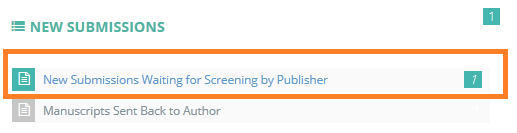
- "Fast Reject" or "Sent Back to Author" are possible options by EIC.
Demo Video: If you need any more information about this section, you can watch the demo video on the following Links: [YOUTUBE] [APARAT]